Key Takeaways
- Email inboxes can be a persistent source of stress, especially for neurodivergent minds. For professionals with ADHD, constant notifications and a flood of decisions can cause overwhelm, avoidance, and anxiety. This article explores practical strategies to tame your inbox using automation, filters, templates, and AI. These tools are designed to simplify workflows, provide structure, and offer emotional relief.
- Automation helps reclaim mental energy. Smart filters, rules, and labels sort incoming emails automatically, reducing decision fatigue and allowing ADHD brains to focus on what matters most.
- Templates transform overwhelm into effortless action. Pre-written responses for recurring scenarios remove the anxiety of facing a blank screen and accelerate your reply process.
- AI assistants keep distractions at bay. AI-powered email tools draft, summarize, and organize messages, helping manage cognitive overload and guiding you towards an achievable “inbox zero.”
- Predictable routines reduce anxiety. Email automation establishes consistent habits, lessening uncertainty and creating psychological safety, which combats patterns of avoidance.
- Personalized notification filters support deep work by only alerting you to the emails that truly matter, reducing the urge to constantly check your inbox.
- Build sustainable systems, not temporary fixes. Step-by-step setups ensure your email environment evolves with your needs, delivering lasting calm and reducing long-term stress.
- Automation fosters emotional safety as well as efficiency. By eliminating micro-decisions and establishing routine, automated systems nurture your confidence and make facing your inbox less daunting.
Email automation goes beyond technical upgrades. It’s a pathway to clarity, confidence, and genuine peace of mind. In the sections ahead, discover how simple, sustainable systems can help you transform your inbox from a daily drain to a manageable part of your routine.
Introduction
Your inbox isn’t just overflowing. It’s relentless. For neurodivergent professionals, especially those with ADHD, each new email can feel like one more drop in an already brimming bucket, sparking anxiety and reinforcing cycles of overwhelm and avoidance.
However, the chaos of email does not have to drain your mental energy. With a few practical changes (such as strategic filters, customizable templates, and AI-powered assistants), email automation becomes a tool for order and relief. These strategies do not simply boost productivity; they create new pathways toward clarity and emotional well-being. You can finally reclaim your focus, ease decision fatigue, and approach your inbox with newfound confidence.
Understanding Email Overwhelm and ADHD
Managing email poses a unique set of challenges for people with ADHD. What appears to be a straightforward inbox to some can feel like a maze of mental hurdles for neurodivergent professionals. This difficulty isn’t just about being disorganized; it’s rooted in how our executive function processes and prioritizes information.
The Neuroscience Behind Email Chaos
For ADHD minds, email management can be difficult due to several neurological factors:
- Decision Paralysis: Each message presents a cascade of micro-decisions (when to reply, how to respond, what action is needed), overloading executive function.
- Time Blindness: Estimating the time required for email tasks is difficult, leading to both procrastination and bouts of hyperfocus that derail priorities.
- Working Memory Overload: Tracking multiple conversations and follow-ups strains an already taxed working memory.
- Dopamine Disruption: Frequent email pings offer sporadic dopamine hits but often distract from focusing on priority tasks, while important-but-unrewarding emails are easily avoided.
Appreciating these underlying factors is key to designing systems that harness neurodivergent strengths rather than highlighting perceived weaknesses.
Automate Away Chaos: Setting Up Powerful Filters
Before you can regain control over your inbox, you need to put automation to work on your behalf. Think of filters and rules as your digital assistants, directing email traffic where it belongs and shielding you from unnecessary decision fatigue.
Gmail Filter Setup
- Click the search bar at the top of your inbox.
- Access filter options by clicking the down arrow.
- Enter criteria such as sender, subject, or keywords relevant to the emails you want to organize.
- Click “Create filter.”
- Choose from actions like skipping the inbox, applying labels, starring, or archiving.
Sample Filter Recipes:
- Route newsletters and subscriptions to a dedicated “Read Later” folder.
- Automatically star emails from key clients, managers, or important contacts.
- Direct bills and statements to a “Financial” folder for easy tracking.
- Auto-archive marketing or promotional messages, so they never clog your primary feed.
Outlook Smart Rules
- Go to Settings and select Rules.
- Click “Add New Rule.”
- Define the conditions and corresponding actions.
- Test your rule to ensure it works as intended, then enable it.
These automated pathways drastically cut down on manual sorting, helping you focus on high-priority items from the moment you open your inbox.
Broadening the Impact: Automation Across Industries
While the above examples focus on business communication, similar routines support professionals in diverse settings. In healthcare, filters can prioritize urgent patient messages. In education, teachers can auto-sort student assignments. Legal professionals can channel contracts and compliance alerts into organized folders, reducing the mental clutter that comes with scattered communication.
Templates: Your Email Time Machine
Templates are more than a time-saver. They remove the stress of composing responses from scratch, turning daunting inbox tasks into manageable routines. By preparing standard replies ahead of time, you reduce decision fatigue and emotional friction.
Essential Templates for ADHD Professionals
“Need More Time” Template:
Hi [Name],
Thank you for reaching out. I’ve received your message and want to give it the attention it deserves. I’ll review it thoroughly and get back to you by [specific day/time].
Best,
[Your name]
“Project Update” Template:
Hi [Name],
Here’s a quick update on [Project]:
- Completed: [List items]
- In Progress: [List items]
- Upcoming: [List items]
- Questions/Blockers: [List if any]
Next steps: [Action item]
Best,
[Your name]
Setting Up Templates
In Gmail:
- Compose a new email.
- Click on the three dots in the lower right corner, then select Templates.
- Save your draft as a template and provide a clear name.
- Access templates for instant use via the same Templates menu.
In Outlook or other platforms, explore built-in “Quick Parts” or canned responses to create and use templates efficiently.
Versatility Across Professions
Templates aren’t exclusive to business correspondence. In customer support, they provide rapid solutions to common inquiries. Healthcare professionals can streamline appointment confirmations. In finance, recurring client reports and compliance reminders become a breeze. Educators and project managers can use templates to update stakeholders, reducing mental load and ensuring clarity.
Harnessing AI: Your Email Co-Pilot
Artificial intelligence is revolutionizing email management across industries, providing tailored assistance where manual sorting and processing fall short. For ADHD professionals, AI tools can be a game changer.
Top AI Email Assistants
Superhuman
- Prioritizes emails by importance.
- Suggests smart, efficient responses.
- Blocks out distraction-free focus time.
SaneBox
- Learns your reading preferences and habits.
- Automatically sorts low-priority emails into a “SaneLater” folder.
- Reduces noise from promotions or non-urgent correspondence.
Front
- Designed for teams, offering shared inbox management.
- Automates message routing for efficient delegation.
- Stores reusable templates and snippets for common replies.
Outside of business, AI-powered inboxes are also supporting therapists with scheduling, educators with assignment summaries, and marketers with intelligent campaign prioritization.
Smart Implementation Strategies
- Start with one AI tool that addresses your most pressing pain point.
- Commit to learning two or three key features before expanding further.
- Gradually integrate additional functionalities as your confidence and habits grow.
- Set recurring reviews (monthly or quarterly) to fine-tune automations and maintain alignment with your evolving workflow.
Building Sustainable Email Habits
Effective email management is not about achieving perfection but about designing flexible, ADHD-friendly systems that withstand the pressures of daily life.
ADHD-Friendly Email Routines
- Time-Boxing: Designate specific times for email (e.g., at 10 am, 2 pm, and 4 pm). This limits constant inbox-checking and preserves focus.
- Two-Minute Rule: If an email can be handled in under two minutes, deal with it immediately to clear minor tasks before they accumulate.
- Labeling and Color Coding: Visual cues can help ADHD brains quickly assess email priority, reducing cognitive overload.
- Inbox Manageable over Inbox Zero: Strive for a manageable inbox, not necessarily a completely empty one. This reframing lowers stress and creates achievable goals.
When Systems Break Down
No system is bulletproof. Anticipating setbacks is important to long-term success.
- Reset Rather Than Restart: If a part of your system fails, make a small adjustment rather than discarding the entire setup.
- Quick Triage: When overwhelmed, sort emails by sender or date for rapid cleanup.
- Mass Archive: Move old, unresolved threads into an archive that you can search if needed; this provides a clean slate without losing information.
- Adjust Consistently: Regularly review your system and make iterative tweaks to stay aligned with your needs, rather than completely starting over.
Emotional Relief Through Automation
The greatest benefit of email automation is the peace of mind it brings. With smarter workflows in place, your brain is no longer hijacked by a nonstop stream of micro-decisions.
The Psychological Benefits
- Reduced Decision Fatigue: Automatic sorting and templates mean fewer judgment calls throughout the day.
- Lower Anxiety: Predictable systems minimize uncertainty and provide a sense of control.
- Increased Professional Confidence: Swift, reliable replies foster better relationships with colleagues and clients.
- Stronger Boundaries: Templates empower you to set clear expectations about response times and availability.
These benefits extend beyond professional life. In healthcare, clinicians experience less documentation stress. Educators avoid the overwhelm of student correspondence. Entrepreneurs and freelancers regain creative headspace for innovation and growth.
Conclusion
Mastering your inbox as a neurodivergent professional is not about chasing unrealistic goals or adopting every new email hack. Instead, it’s about engineering personalized systems that respect the way ADHD minds truly operate. By combining automation, targeted templates, and adaptive AI tools, you can minimize cognitive overload, reclaim mental bandwidth, and embed routines that flex with your needs.
These strategies do more than clear digital clutter. They carve out real mental space for creativity, deep work, and authentic connections. For ADHD professionals and entrepreneurs, the freedom to focus where it matters is a genuine advantage: one built not by brute discipline but by designing smarter, more supportive environments.
Looking to the future, individuals and organizations that prioritize sustainable, neurodiversity-friendly workflows will set themselves apart in any industry. Harness the power of automation not just for efficiency, but for emotional safety and long-term resilience. The opportunity is clear. Treat your inbox as a partner in your success, and let your unique brilliance come through with every message you manage.


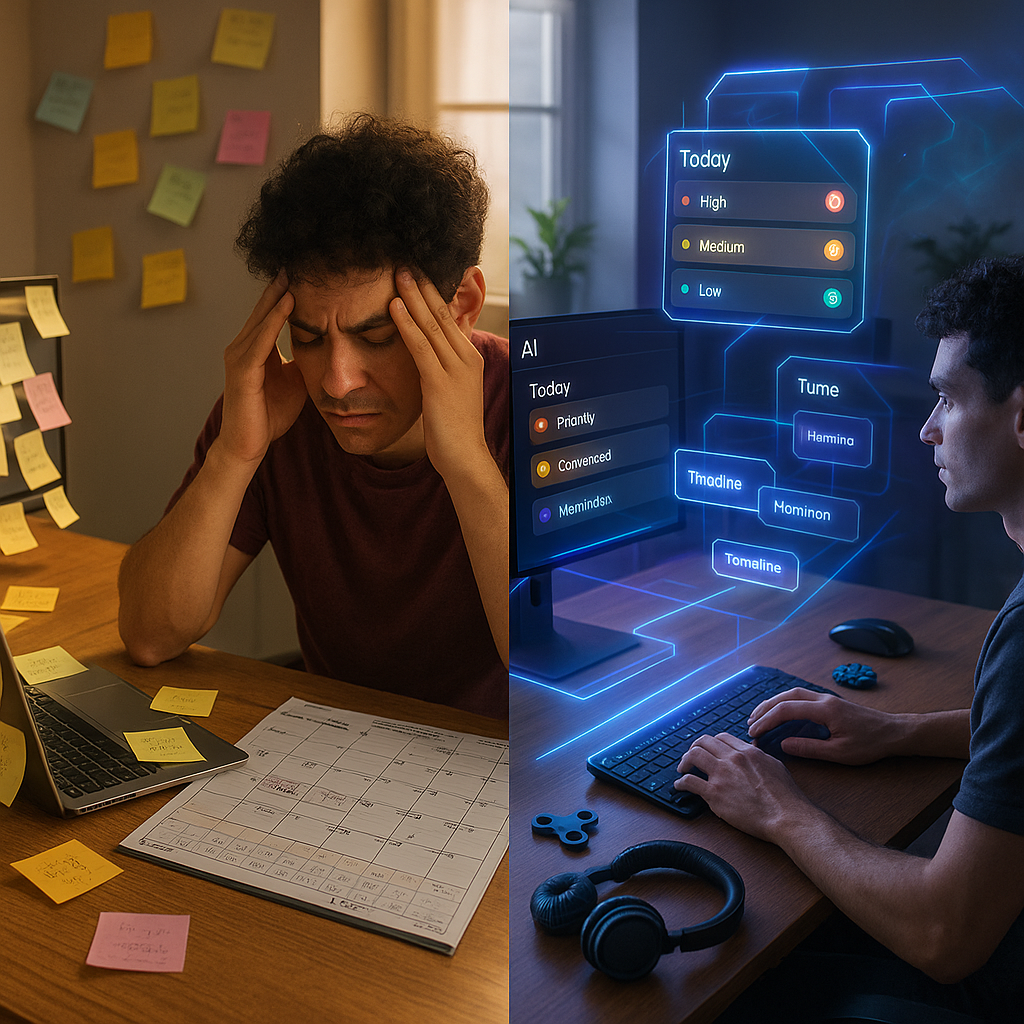

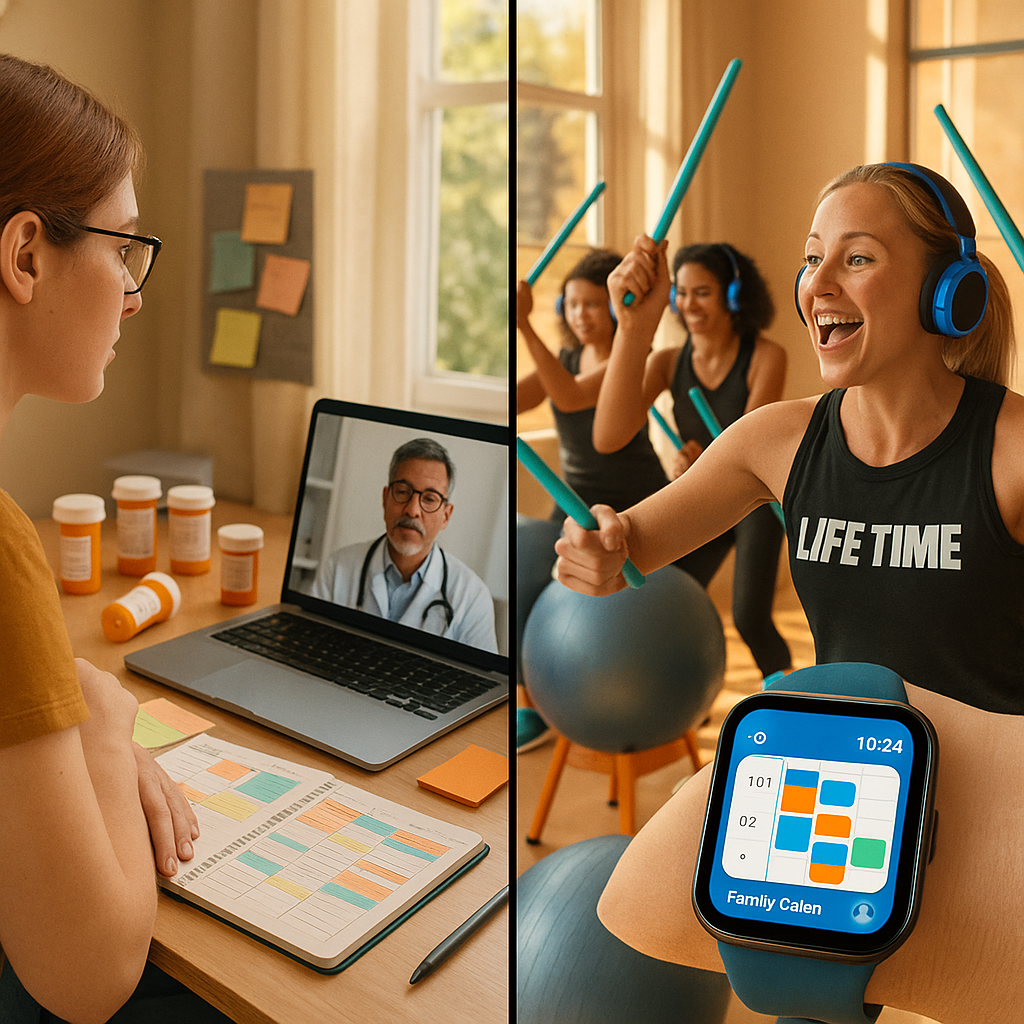
Leave a Reply