Key Takeaways
- Transform browsing into a focus-friendly experience. Chrome extensions designed for ADHD turn cluttered browser environments into organized, personalized workspaces that reduce overwhelm upon sight.
- One-click distraction blockers end doom-scrolling cycles. Tools that hide social feeds, silence notifications, or block addictive sites put you in control of your attention before hours disappear into rabbit holes.
- Minimalist tab managers rein in digital chaos. Extensions that collapse, group, or visually declutter your open tabs prevent tab overload, safeguarding your working memory.
- Pomodoro timers and intuitive focus boosters sync with ADHD pacing. Flexible timeboxing and gentle reminders support productivity without imposing rigid schedules or leaving you stranded by forgotten alarms.
- Built-in task managers keep you anchored. Extensions that integrate tasks, notes, and reminders directly into your browser ensure your priorities stay visible and accessible, especially during episodes of hyperfocus.
- Customizable visual filters reduce sensory overload. Reading modes, dark themes, and clutter removers allow you to design a digital space tailored for calm, focus, and accessibility (all without extra apps).
- Browser automation streamlines micro-tasks. ADHD-friendly automation extensions simplify repetitive clicks, auto-fill forms, and accelerate workflows so every small win reduces overwhelm.
Every tool highlighted is engineered not merely to block distractions, but to support the ADHD brain by transforming digital environments into launchpads for focus, creativity, and calm. Continue reading to discover which Chrome extensions can help you create a browsing experience aligned with the way your mind thinks and works best.
Introduction
If your browser often shifts from being a productivity portal to a digital circus, you’re not alone. For individuals with ADHD, Chrome offers both a gateway to deep work and a minefield of distractions: tab explosions, relentless notifications, and an ever-shifting sea of ideas. However, by using the right browser tools (crafted with attention, simplicity, and neurodiversity in mind), this experience can shift from overwhelming to empowering.
The Chrome extensions discussed here are more than quick fixes for distraction. They are allies in focus and digital minimalism, designed to work in harmony with neurodivergent brains. By addressing everything from tab overload to endless social feeds, these curated add-ons can turn your browser into a launchpad for clarity, creativity, and tranquility. Let’s dive into the best extensions that make effortless focus possible and help quiet digital chaos for good.
Focus & Time Management Extensions
A reliable browser workspace starts with robust time management. These tools ensure that maintaining focus becomes intuitive rather than exhausting.
Productivity Timer Extensions
Foundational to any ADHD-friendly workflow is the ability to manage time without stress. Forest is a standout, transforming your focus sessions into a visual growth game. Plant a tree, and it grows as you stay on task. Navigate away to a distracting site, and the tree withers. This gamified experience taps into the ADHD brain’s preference for instant feedback and visual reward.
If traditional timing works better, Marinara Timer offers customizable Pomodoro intervals. Adjust session lengths to suit your unique focus cycles, perhaps 45 minutes of deep dive work, followed by restorative 15-minute breaks. This flexibility ensures your timer supports, rather than restricts, your natural productivity rhythms.
Website & App Blocking
StayFocusd stands out for its uncompromising boundaries. Once your daily time on distracting sites is up, access is blocked. This eliminates the temptation for “just five more minutes.” That level of firmness proves invaluable when impulsivity threatens your deep work.
Meanwhile, Momentum offers a gentle but powerful alternative. Replacing your new tab page with breathtaking landscape images and a single focus question, it interrupts the urge to drift toward social media or news feeds. This subtle reset helps you return to your true priorities with fresh clarity.
Tab Management & Organization
ADHD minds are famous for rapid shifts and rabbit holes, often leaving dozens of tabs open at once. Smart tab management tools make it easy to reclaim order, memory, and bandwidth.
Visual Tab Organizers
OneTab turns a tab free-for-all into neatly organized lists. With a single click, you can collapse 50 open tabs into one organized page. This not only frees up RAM but also brings instant visual relief and minimizes decision fatigue.
Tab Groups (built into Chrome) extend this functionality further. By color-coding and grouping tabs by project, theme, or urgency, you create clear visual boundaries. This kind of digital zoning makes task-switching less chaotic and helps you stay anchored during periods of rapid idea flow.
Memory-Friendly Bookmarking
Toby reimagines bookmarking for how neurodivergent minds actually use information. Instead of burying links in hard-to-find folders, Toby creates visually engaging collections directly on your new tab page. Set up workspaces for different projects (or even different moods, such as “Morning Focus,” “Brainstorming,” or “Research”), making it easy to remember, access, and enjoy returning to your bookmarks.
Visual Clarity & Reading Tools
Visual overwhelm can derail even the best-laid plans. Extensions focused on layout, text, and color create browsing environments where information is easier to process.
Text & Layout Optimization
Bionic Reading offers a unique take on guiding your attention across lines of text. By bolding the first few letters of each word, it generates a natural reading flow that helps maintain focus and minimize mental drift. It’s perfect during moments when concentration feels elusive.
Reader View is another lifesaver, stripping away all but the essential content of articles and web pages. With clean, distraction-free text, comprehension improves and you spend more time absorbing information and less time battling noisy templates and irrelevant images.
Color & Contrast Management
Dark Reader brings customizable dark modes to every website, making browsing more comfortable during late-night sessions or whenever light sensitivity is an issue. Its nuanced controls over contrast and brightness let you sculpt the perfect reading environment, catering to your individual sensory processing needs.
Distraction Control Features
Maintaining focus is about more than blocking visual clutter. Smart sound management and notification control keep your attention from being hijacked by your environment.
Sound Management
Noisli turns your browser into an audio sanctuary. With its suite of customizable ambient sounds, you can drown out unpredictable background noise and create steady, supportive soundscapes (whether that’s rain, a café buzz, or white noise) to help your brain settle into the task at hand. Sound environments support sustained focus and make it easier to re-enter flow even after distractions.
Notification Blocking
Pause offers an elegant solution for the barrage of digital alerts. Rather than suppressing all notifications, it gathers them for scheduled review periods. This helps maintain uninterrupted flow states while ensuring important updates aren’t lost, striking a healthy balance between focus and being informed.
Digital Minimalism Tools
Creating a calm workspace in your browser is essential for many neurodivergent users. These tools strip away unnecessary clutter and provide structure without friction.
Content Filters
Mercury Reader takes minimalism a step further by removing every web element that doesn’t enhance comprehension. The result is a crisp, distraction-free reading experience where you can process one chunk of information at a time. This approach mirrors how many ADHD brains absorb content best.
Workspace Customization
Taskade combines to-do lists, notes, and mind mapping within a single browser extension. Its playful yet powerful interface aligns with nonlinear thinking patterns and supports quick capture and organization of bursts of inspiration, reducing the risk of forgetting brilliant ideas.
Browser Security & Privacy
Secure browsing is about protecting both your data and your peace of mind. For neurodivergent professionals juggling a range of responsibilities, reliable security tools are indispensable.
Password Management
LastPass eases the cognitive load of remembering multiple logins by securely storing and auto-filling passwords. No more time lost to password resets or mental clutter. That’s a vital advantage when your brain is managing a thousand other things.
Data Protection
Privacy Badger automatically detects and blocks covert trackers lurking in the background. This transparent layer of protection not only preserves your privacy, but also cuts out the hidden attention-thieves that can make browsing subtly stressful or distracting for many ADHD minds.
FAQ Section
How do these extensions work together?
Think of these tools as building blocks that create a highly personalized focus system. Start with one core extension (such as Forest for time management), and gradually add others based on your evolving challenges. Blending a timer with tab managers and visual clarity tools often yields the most empowering results.
Will using multiple extensions slow down my browser?
To maximize speed and stability, choose three to four essential extensions that address your most significant friction points. Most modern browsers are well equipped to handle several extensions at once. If you notice any lag, disable nonessential add-ons and focus on the features that genuinely move the needle for your productivity.
How can I remember to use these tools consistently?
Leverage visual cues by customizing your new tab page with platforms like Momentum or Toby. Build specific digital workspaces for various activities, making it easy to launch the right tools at the right times. Above all, choose systems you’ll actually enjoy using. After all, even the world’s greatest tool is useless if forgotten.
Conclusion
The ADHD brain sparks with creativity and drive when given clarity, boundaries, and instant feedback. With the right set of Chrome extensions, digital overwhelm gives way to streamlined productivity. Tools like Forest, OneTab, and Toby help convert distraction into structure. Focus-boosters such as Bionic Reading ensure information is digestible and memorable. Momentum and Noisli bring together productivity and sensory support, and essentials like LastPass and Privacy Badger remove hidden digital roadblocks.
Success is less about installing every shiny add-on and more about finding the strategic combination that solves your real challenges. Build your toolkit slowly, adjusting as you go, and let your browser reflect the unique rhythms of your mind. Looking to the future, those who thoughtfully leverage these digital allies will transform not only their own focus, but also redefine what productivity means for neurodivergent individuals everywhere. Begin with small experiments, iterate boldly, and watch your organized browser environment become a launchpad for focus, creativity, and calm. Or, in the ADHDink way, proof that brains that spark just need the right tools to scale.


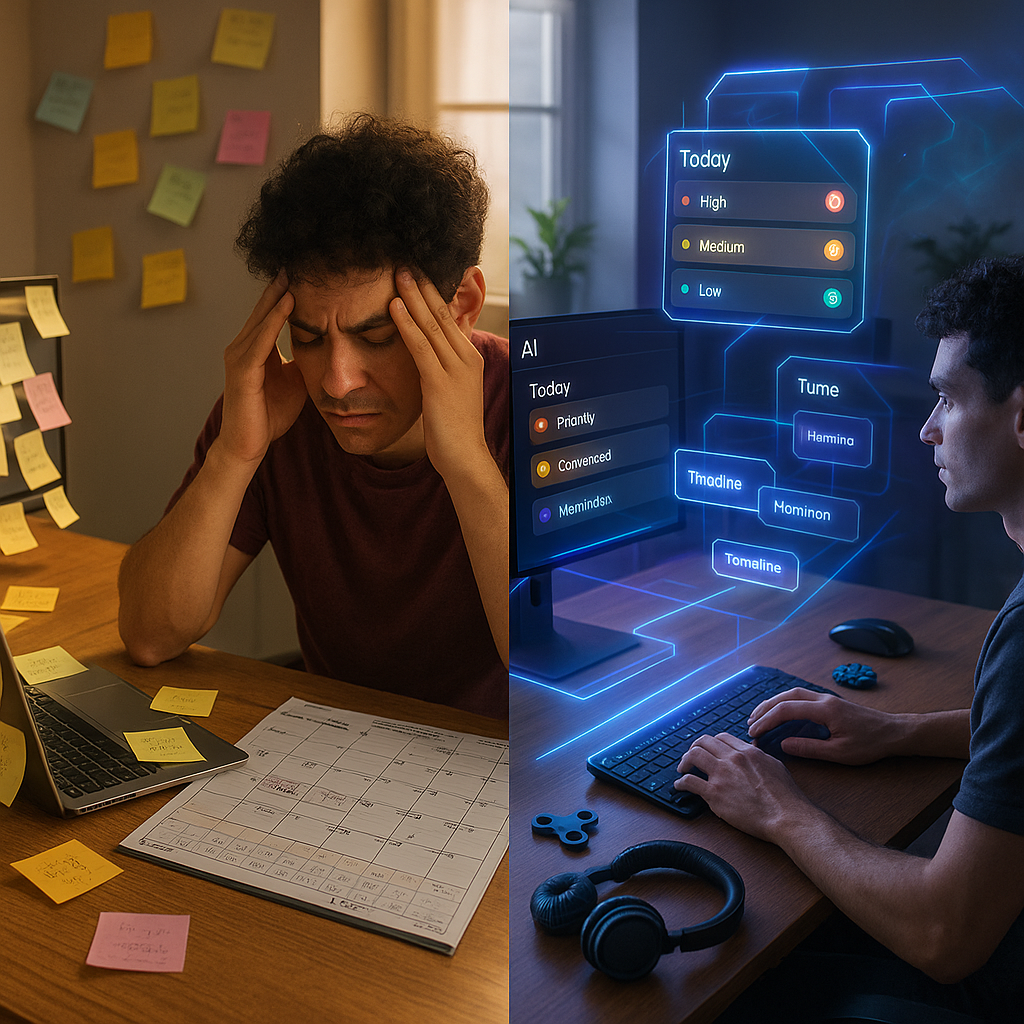

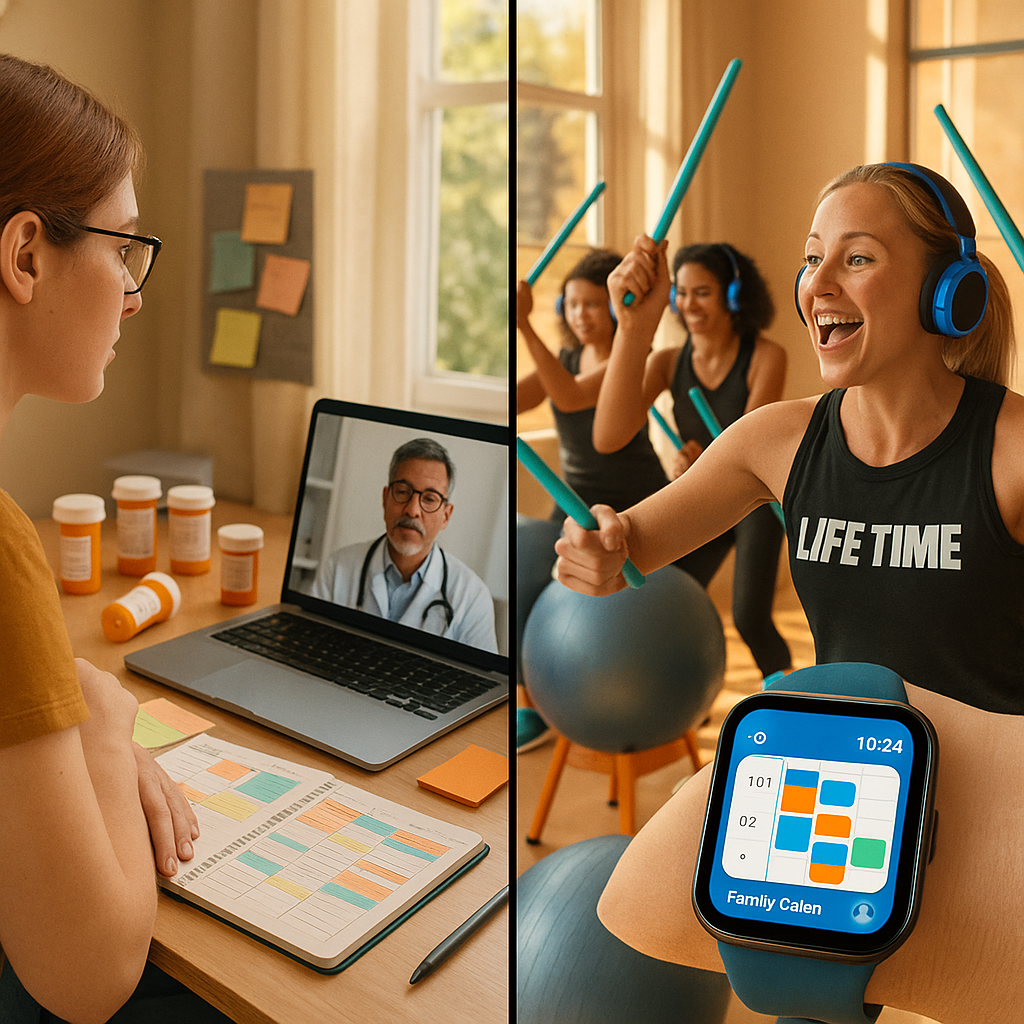
Leave a Reply